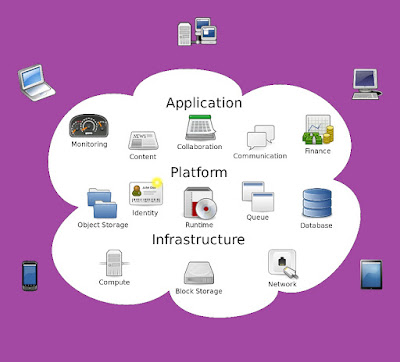Bought myself here with a convenient opportunity for hosting buffet rather not bad money, well, it is necessary. A sense that the
VPS cheap, but it comes in this regard is not configured.
So it was a question of all software installation. Bearing in mind that the web server on CentOS I set up somewhere about three hours, and most importantly, after installing all the software I could not put
ISPmanager, since installation script began to swear that I had not been established postal business, which I have been absolutely do not need a web server.
At that time I did not understand, and today reached immediately seek: first license to the control panel, and secondly the administrator, since it has been reluctant to put all the stuffing yourself. And instead I found a beautiful site on which to order services as the administration and installation of software on your VPS or server and any possible hosting control panel: Plesk, DirectAdmin, Cpanel or ISP.
His choice, I stopped at the eternal
ISPmanager Lite, worth 1,100 rubles, and for the installation are available, and the trial for two weeks. Basically, if you do not want to pay, you can order a trial, all the pickup, configure, and then score on the board.
ISPmanager Lite- just the perfect solution for your own hosting, with nothing to Resell and share users.
As it turned out, I did everything wrong, like a man spoiled by Frey and raw as the first panel is placed on a fresh system, and then she was out of his dialogues, he rolls all application software. If you already have what that software, it is better to carry, because conflicts can arise during installation.
Actually
ISP license is issued on IP, so before you start the installation, you will need to issue a license for himself by attaching it to one of the IP of your VPS- better default to the system do not have to explain what your IP core.
Once on the site distributed you and ordered a license (it takes a few minutes), you can proceed to configure the VPS.
To start the installation script swing ISP, perform any of the commands:
# fetch
"http://download.ispsystem.com/install.sh" # curl -o install.sh
"http://download.ispsystem.com/install.sh "# wget"
http://download.ispsystem.com/install.sh "Fetch me the system was not, so I pokurlykal and run the script to perform # sh install.sh
if he did not define the primary or IP, then it will have to set the key:
-os OS Compulsory indication of the operating system
-arch ARCH Compulsory indication of the architecture (i386, i686)
-ip specify the IP Enforcement IP-address license
But I have passed all the normally defined system, IP found, then the license request, it takes 10-15 seconds, and then download it, go set-ups.
You only need to put a stable, unless you want to get a set of bugs and security holes…
Windows installer me screenshots and publish crowbars, so I will describe everything in slovah- installer system CentOS 6.0, and then offered to connect multiple repositories CentOS, which are required to install the application software. After that, the installer offers several sets of software (minimum, all the most popular), but I chose the manual, which shows all the basic software from which you can choose what to put, and select a specific packet (if offered a few to choose from). I, like the previous time, disabled all mail matter, in order not to load a server, and because they are I do not need to satellites.
Then we say instalit and go smoke bambuk- tea - to write an article. In all, about everything out for 15-20 minutes, after which the system says that everything is set and we can login to the address https: // IP: 1500 / ispmgr or https: // IP / manager /
ISP Manager Configuration file located at this address /usr/local/ispmgr/etc/ispmgr.conf directives can look at off.sayte ISP.
Because of the panels ISP you can already deliver the software you need on your system or you do not set during installation. For example, the nginx. For this we need to go: Full menu -> Server Settings -> Features
You Might Be Interested In:
Cloud Data Servers